Publisher's description
This software allows character based applications to print to any Windows printer, including USB, network printers, faxmodems and PDF writers, even if it is a Dos/Windows application or a Unix/Linux app. running on a Windows PC via telnet, without changes to the original applications.
You can set your application to print to an ascii file, or you can have Printfil capturing a parallel port output, automatically redirecting your print jobs to any printer, even to a printer which is physically connected to the captured port.
it allows also:
- preview printing
- include logos or other images stored in separate files
- colorize the text
- print A4 landscape sheets in place of printing on dot-matrix 136-column printers
- print to ANY printer installed on the Windows Control Panel, including USB, GDI, Windows-only and Virtual printers
- send print jobs via fax (using any third-party fax software which acts like a printer - eg. Microsoft Fax - or a multifunction - all-in-one - printer)
- use specialist windows fonts (barcodes, for instance) as well as normal characters
- export print jobs in PDF format, with or without user intervention, even with encryption and password protection
- send print jobs via e-mail by using your own e-mail client program, with or without user intervention
- use a single, customizable set of escape sequences for ALL printers, regardless of make, model and emulation provided (if any, as for GDI printers)
- print complex jobs to legacy printers in RAW mode (drawings etc.)
- archive a copy of all the captured jobs
- use multiple printers simultaneously
All this without changes to your applications
If you are developing host based applications (like Unix) to run on a Windows Terminal Emulator, you can stop battling with transparent-print characters and different settings for different printers. All you need is a shared file system (NFS, SCO-VisionFS, Samba and others) to store output for your print jobs and PRINTFIL.
You can set your application to print to an ascii file, or you can have Printfil capturing a parallel port output, automatically redirecting your print jobs to any printer, even to a printer which is physically connected to the captured port.
it allows also:
- preview printing
- include logos or other images stored in separate files
- colorize the text
- print A4 landscape sheets in place of printing on dot-matrix 136-column printers
- print to ANY printer installed on the Windows Control Panel, including USB, GDI, Windows-only and Virtual printers
- send print jobs via fax (using any third-party fax software which acts like a printer - eg. Microsoft Fax - or a multifunction - all-in-one - printer)
- use specialist windows fonts (barcodes, for instance) as well as normal characters
- export print jobs in PDF format, with or without user intervention, even with encryption and password protection
- send print jobs via e-mail by using your own e-mail client program, with or without user intervention
- use a single, customizable set of escape sequences for ALL printers, regardless of make, model and emulation provided (if any, as for GDI printers)
- print complex jobs to legacy printers in RAW mode (drawings etc.)
- archive a copy of all the captured jobs
- use multiple printers simultaneously
All this without changes to your applications
If you are developing host based applications (like Unix) to run on a Windows Terminal Emulator, you can stop battling with transparent-print characters and different settings for different printers. All you need is a shared file system (NFS, SCO-VisionFS, Samba and others) to store output for your print jobs and PRINTFIL.


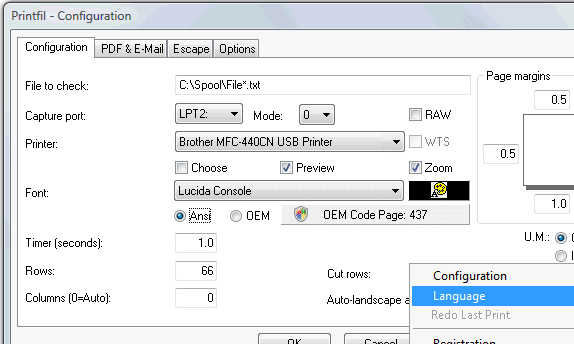
User comments